In my last post, I talked about being late to the party in discovering the wonder of Plex. Since then I have added a dozen or so friends and family users who have happily been enjoying my media collection. In addition, I have been expanding my use of it in my own home and on various devices. Even though last time I said it wouldn't replace Kodi for me, it actually seems to be starting to. I'll explain why below.
I really started going down the rabbit hole when I noticed that I often had two or more users streaming media from my Plex Server. The plex admin screen will tell me who's watching what, and even what position in the video they are in realtime. But you have to catch them in the act - if you wanted to look historically at who had watched what, you'd have to scrape the considerably noisy Plex logfile.
There has to be an app for that, right?
Like, Tautulli!
Enter Tautulli, formerly known as PlexPy. This little beauty takes care of interpreting Plex's complex output and makes sense of it with beautiful visuals:
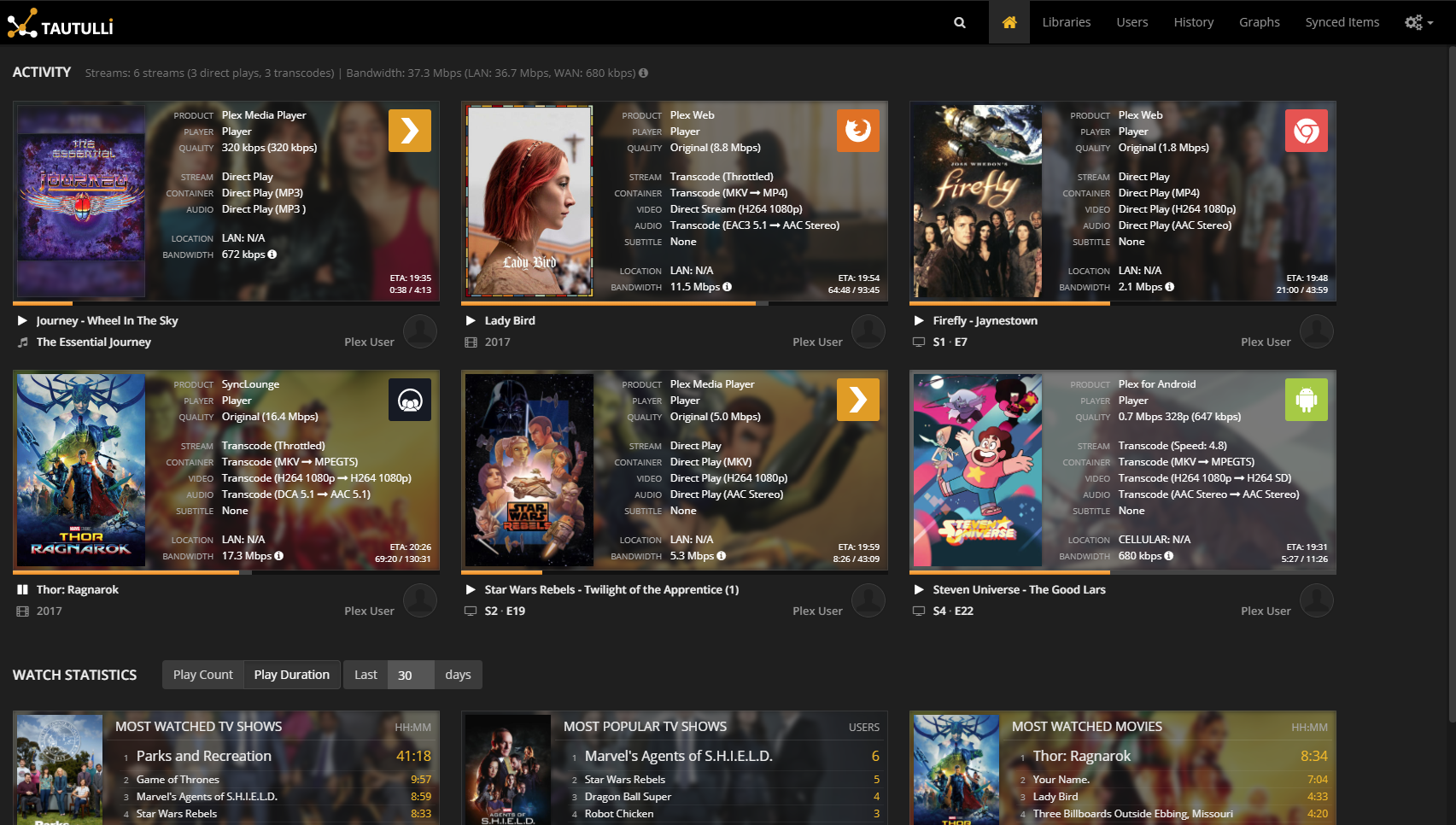
It even has an iOS app, though for the life of me I don't know how it got loaded onto my phone. I thought I was just using the browser interface and saved a bookmark to my home screen, but it seems to be a full-blown app.
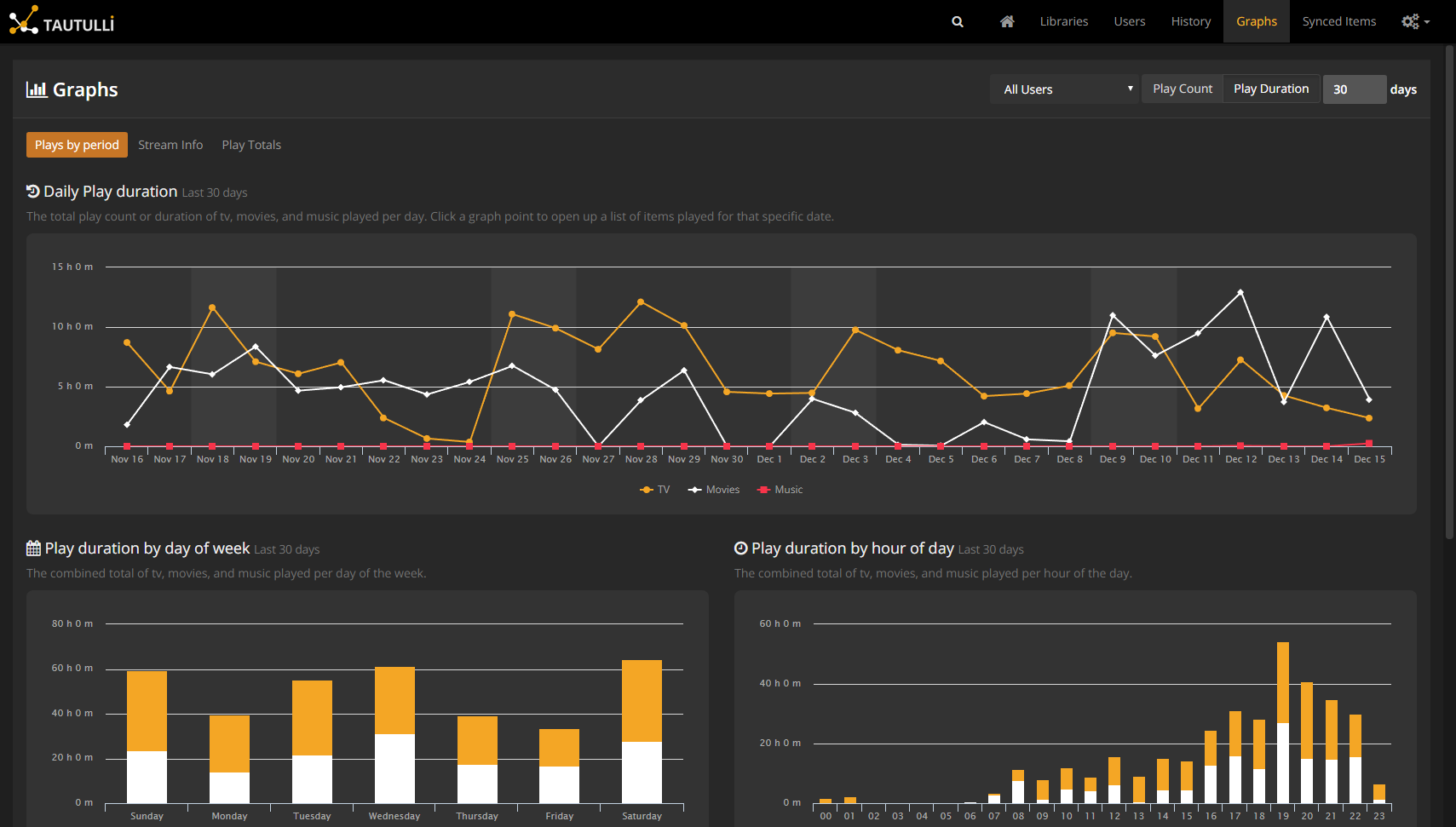
Tautulli encourages you to have people using your server, so there's something to see.
But in my own house, Plex started winning the day as well.
Out With the Old...
For the last several years, in my family room I have had a 52" TV sitting to one side of my fireplace, on top of some cabinets and in front of built-in bookshelves. The problem, besides the TV being too small for the room, was that because of its large base center-stand, it had to be moved over to one side, un-centered, in order to stay clear of the center bookshelf support. It wasn't enough of a problem to get too worked up about, and since I had a nice theater in the basement, I didn't watch a lot of TV upstairs anyway.
But I recently got around to upgrading, now to a 75" Samsung. To access my media, I could just use the TV's built-in smart features, including Plex for TizenOS, Samsung's smart TV platform.
However, for a couple of reasons, I decided to get an NVidia Shield to handle most of the media duties.

The Shield is beloved in the cord-cutting community, mostly because of its high-end hardware compared to most other streaming devices. It can handle your 4K Netflix and Amazon streaming, plus it has a very snappy Android interface, which definitely is superior to the stock Samsung alternative:
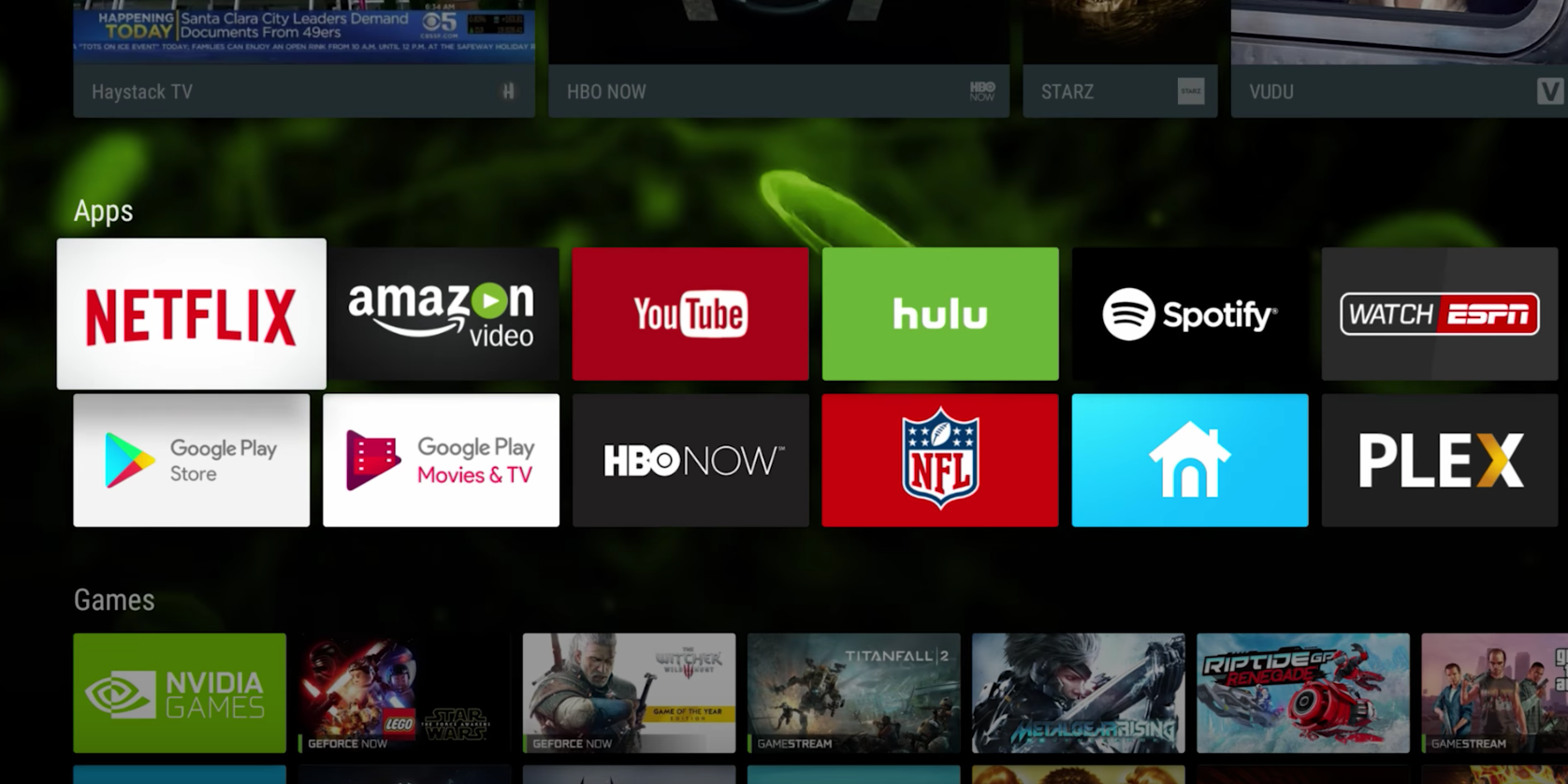
It also has a much better Plex client than the Samsung, more on that in a sec.
And since it's a top-of-the-line Android box, it gives you the ability to run Kodi, something the Samsung won't do. Not only do I get my power user fix, but it was essential - initially - to have Kodi in order for me to get live TV. As I have an HD Homerun Prime for cable TV, I had been using NextPVR on my office PC to allow the Kodi clients in my house to watch and record TV.
However, as an experiment, I decided to try out the $4.99/mo Plex Pass which includes a DVR service that works with the HDHomerun and potentially allows me to get rid of the NextPVR (and thus the reliance on my office PC being on all the time). At first, I didn't like it. It's not a great platform for watching live TV, honestly. Not only can it not timeshift live TV, its way of browsing TV shows that are currently on is lousy, as it scraps the time-honored guide grid and decides to hide the channel info altogether:
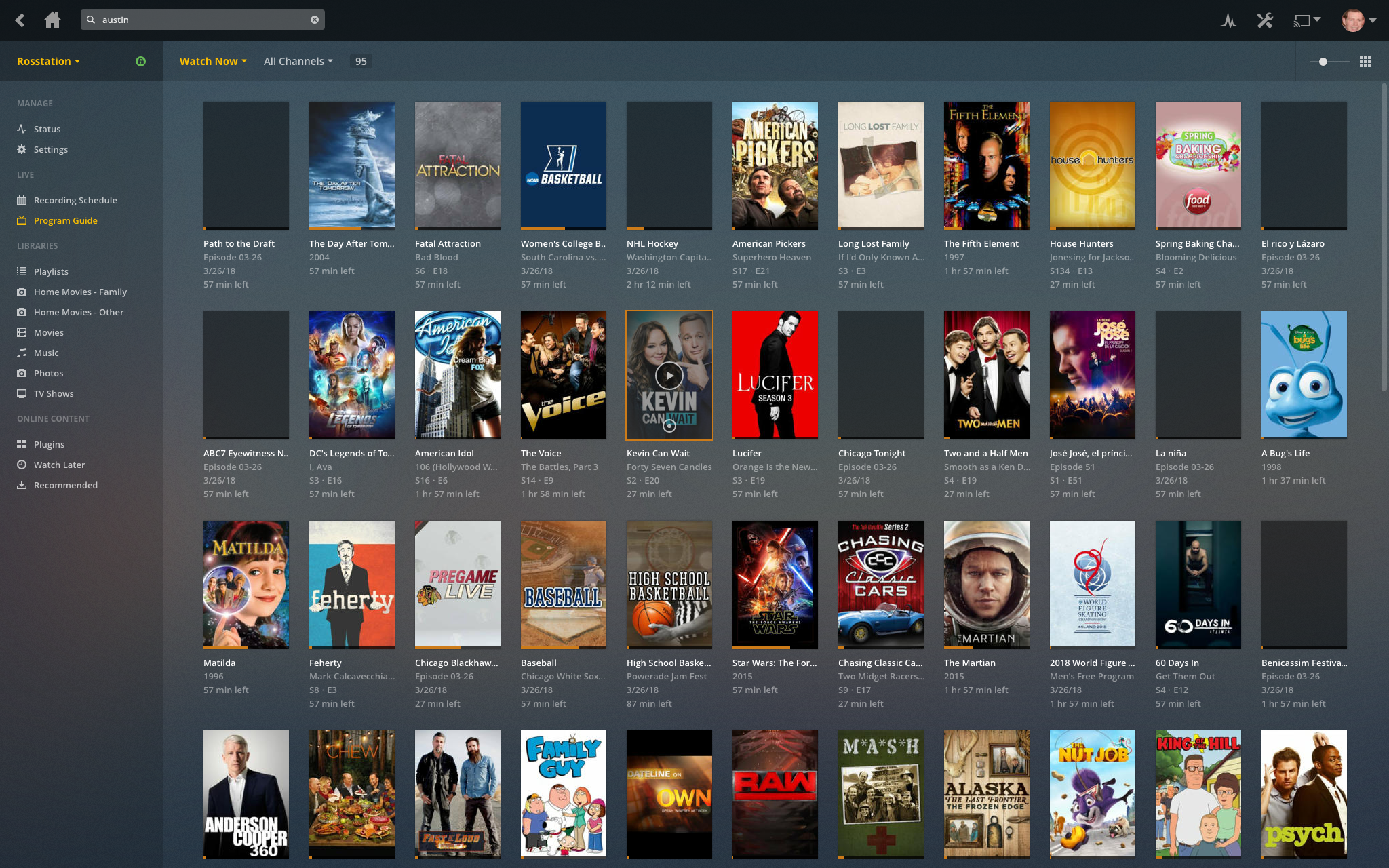
Also many Plex clients can't use the TV features at all! The Plex-for-Kodi addon, which my kitchen Raspberry Pi Kodi box use, can't, nor can the native Samsung Plex app use it (yet - I'm sure this will be added eventually).
Ok, so I didn't like it for live TV, but for recording TV shows using the HDHomerun, it totally makes up for it. Finding a show is as simple as searching for it and telling it to record. And the beauty part is, unlike Kodi, the recordings get assimilated directly into your TV Shows library, they aren't kept separate, so downloaded and DVR'd TV is all part of one library.
Another great feature of the Plex Pass is that it allows me to stream live TV from my HDHomerun directly to any device that has a Plex client, including a browser. This will allow me to watch Cubs games wherever I am. Nuff said.
One last cool PlexPass feature: Sync. I'm on vacation right now, and the kids are watching movies from my home server through Plex on their iPads. But while they were offline on the flight, they watched sync'd movies that Plex transcoded and saved to their devices. This is a really nice feature and saves me the trouble of doing through Handbrake and sync'ing it through that worst of all desktop software clients, iTunes.
Oh, but as for live TV, on the rare occasions I actually watch it (like Cubs games), the native NVidia Shield "Live TV" app discovered my HDHomerun and immediately pops up a snappy UI to browse and tune the program guide, so I don't have to rely on Plex there. #winning!
Is It Me? Or You? It's You, Right?
But back to the sharing through Plex: with the various friends and family watching 3 or 4 Mbps streams, I started to get worried about upstream bandwidth. On my Comcast internet plan, I was paying for 75Mbps downloads, with only 10Mbps upstream. I typically measured closer to 88/11, but even so, I was tempted to check out a faster upstream plan.
After several rounds of online chat with the usual comically horrendous customer support goons, and declining all offers of contracts or introductory pricing, I opted to simply pay more for the 300 down/25 up plan.
I had to get a new modem - never rent a modem, you're just flushing money down the toilet - as my trusty Arris 6121 couldn't handle speeds that high. So I picked up a Motorola MB7420 at Target (I didn't want to wait for it to be delivered from Amazon) and asked the chat chump to activate it for me. At least this part has gotten somewhat simpler over the years.
Once it turned on, I fired up the old speedtest-cli app on one of my wired machines to test the speed. Sure enough, I got nearly 300Mbps down, but still only the 11 Mbps up! WTF?
The Comcast rep and I tried everything, cycling the modem and router, "boosting" the signal, pinging the modem, but every test showed 11Mbps. I was certain this was a throttling on the Comcast side, but the rep insisted it wasn't and eventually he said they needed to send out a tech (at a charge to me, of course) to address. I said no way and disconnected.
After playing around for a while, I figured it out: it was me! I had set in the "Quality of Serivce" settings on my router, what my maximum upload speed was, so that I didn't use 100% of the full speed, which can cause drops on your network. It was still set at the old 10Mbps-ish value!
So now I - and more importantly, my Plex users - are enjoying the full glorious 25Mbps upload speeds and approaching Plexidise.
